As one of the leading social media marketing agencies in Dubai and India, we often help businesses to solve their problems on social media marketing. When we manage the social media pages for clients, we solve the problems ourselves even before the clients notice them.
We don’t mind extending our support to other businesses and individuals who are not our customers. We do get a lot of queries from companies on various problems they face on their social media accounts and here is one such problem that was asked by many clients:
When someone tries to post a comment with a photo or video on a Facebook page, the photo doesn’t get posted and they get the below error message:
“Photo comments on this page are not allowed.”
The error message and the solution looked very trivial to us but on a deeper look, we figured out there is no proper solution mentioned anywhere on the web for this problem. We found this same issue was asked by several people and even on the Facebook support forum, there is no proper solution given (I’m not surprised on this. Facebook is known for giving very poor support when their users face problems.). Many websites have given various solutions but almost all of them are not the right solution.
So, let’s come to the problem and solution.
If you are not able to add a photo to your comment on the Facebook page, how will you fix it?
Here is the reason – The admin of the page has disabled image posts on the Page.
Now, how do you fix this problem?
Even if you spend hours on Facebook settings looking for a settings that allows image posting in the comments, you won’t find one. In fact, there is no such settings that allow you to enable photos in comments.
So, how do you solve this?
Here is the solution. The settings is part of another configuration. All you have to do is, enable “Allow visitors to the Page to publish Posts“.
Steps to enable photos in the comments
- Go to the Page. Make sure you have the Admin rights.
- Click on “Settings” in the top right corner
- Click on “General” in the left navigation
- Click on “Edits” next to the “Visitor posts” setting on the right
- Select “Allow visitors to the Page to publish Posts”
- Enable “Allow photo and video posts”
- You may want to enable “Review posts by other people before they are published to the Page” as well to avoid others abusing or spamming on your page.
Hope you are able to enable commenting with photos on your Facebook page with this approach.
If you require any help with social media marketing or digital marketing services like search engine optimisation, website development, content marketing etc, feel free to contact SpidrWorks. We will be happy to help you with any digital marketing services.
NOTE: Well, here is a fact – even when the members are not able to post comments with images, the Page itself can post images on the posts and even on the comments. To verify this, try posting a comment and include a photo. Make sure you have selected Posting as <Page name>.
Source: https://www.spiderworks.ae/blog/how-to-enable-photos-in-comments-in-facebook/



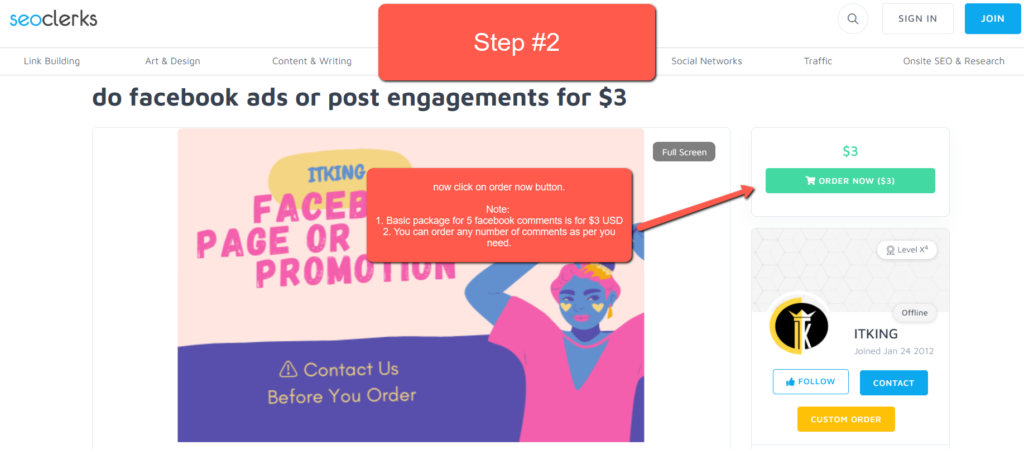
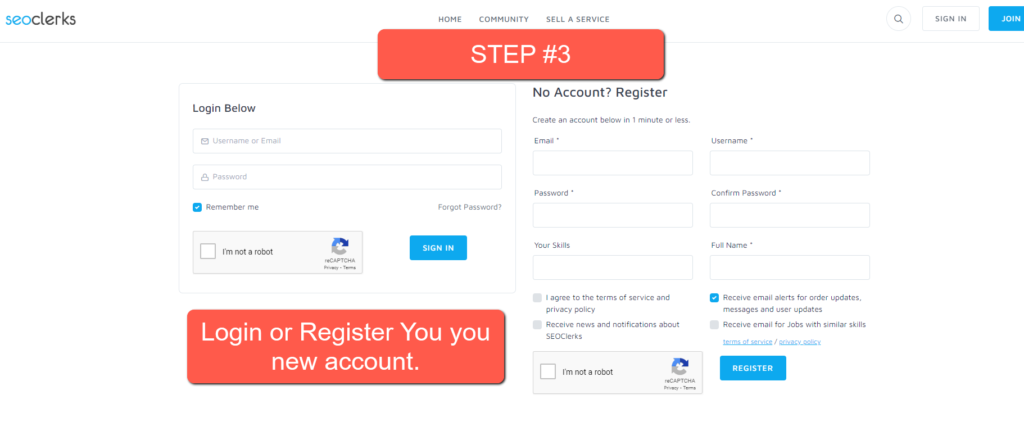
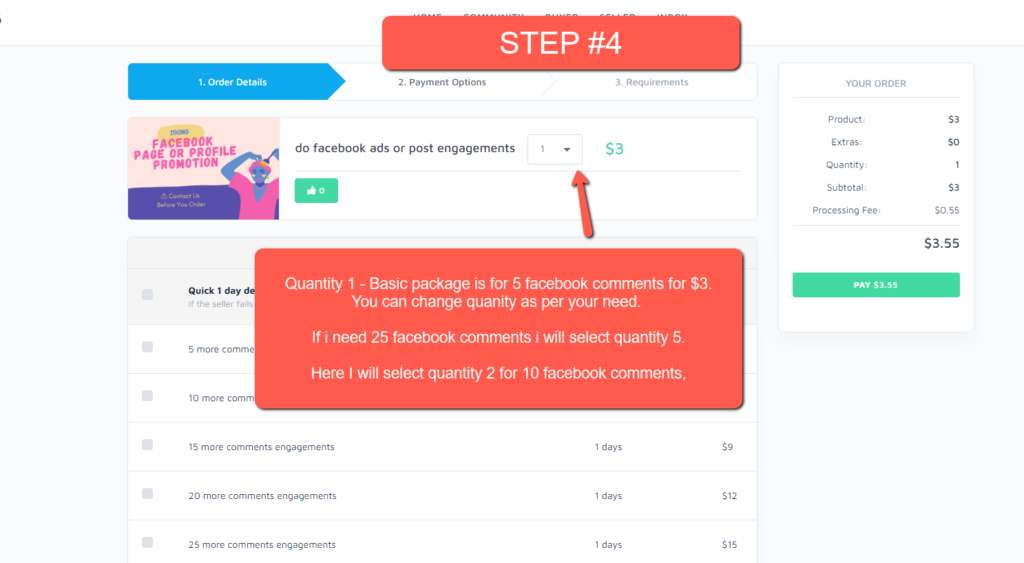
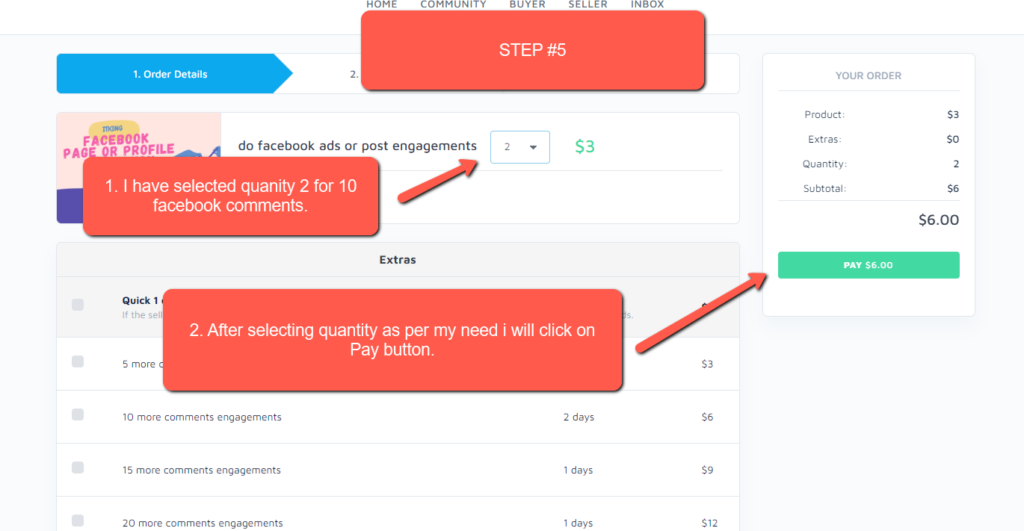
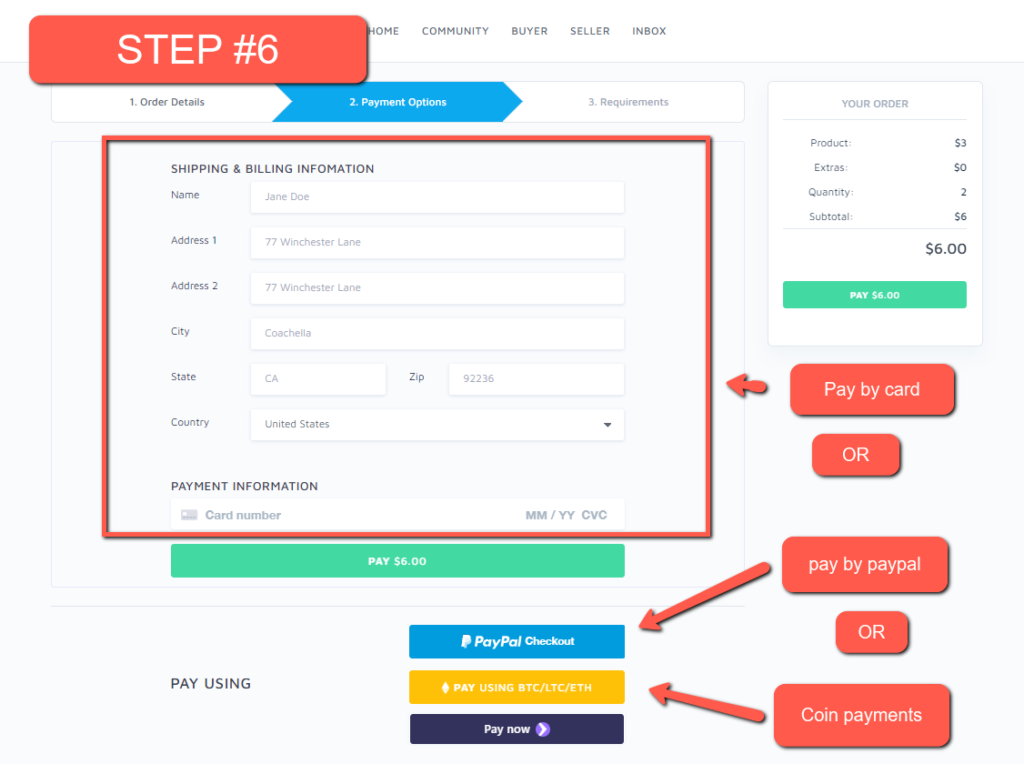
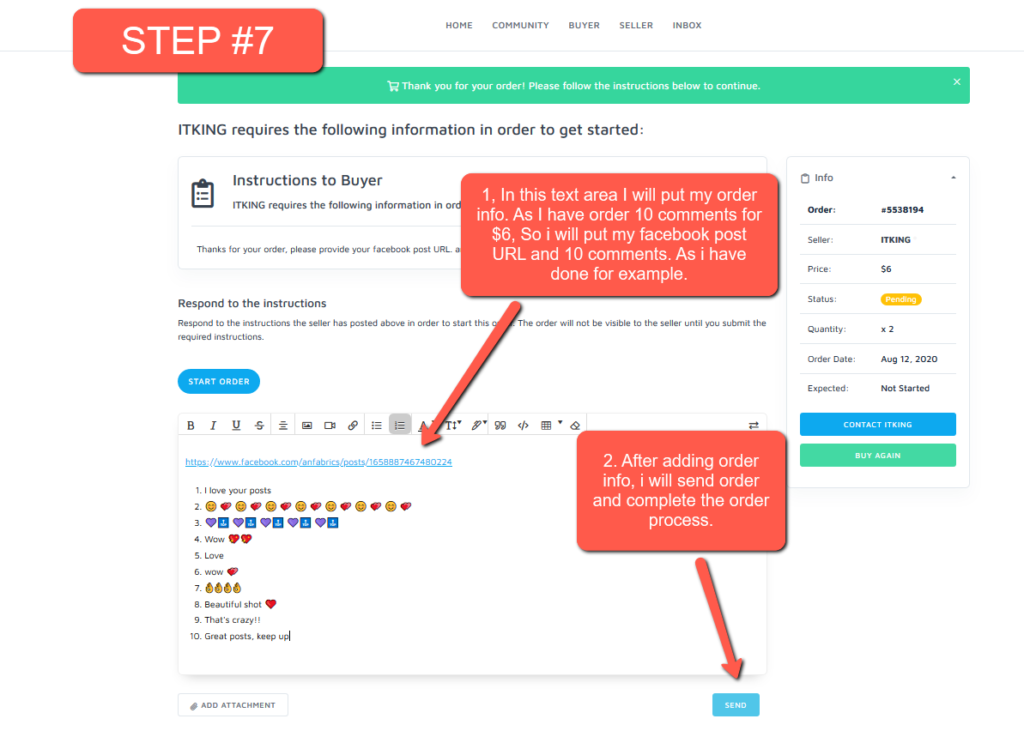
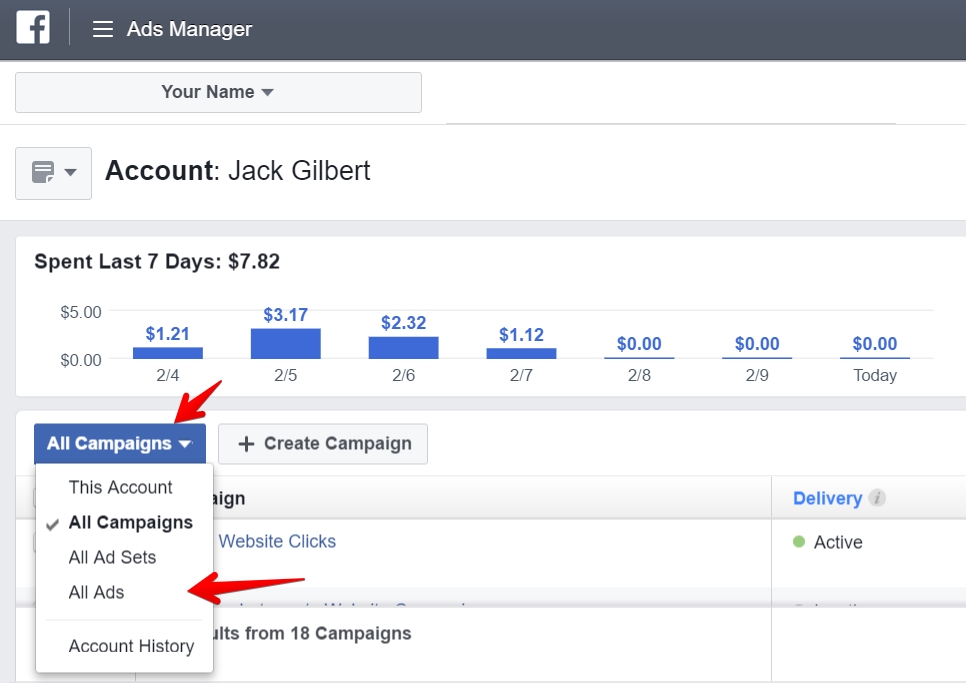
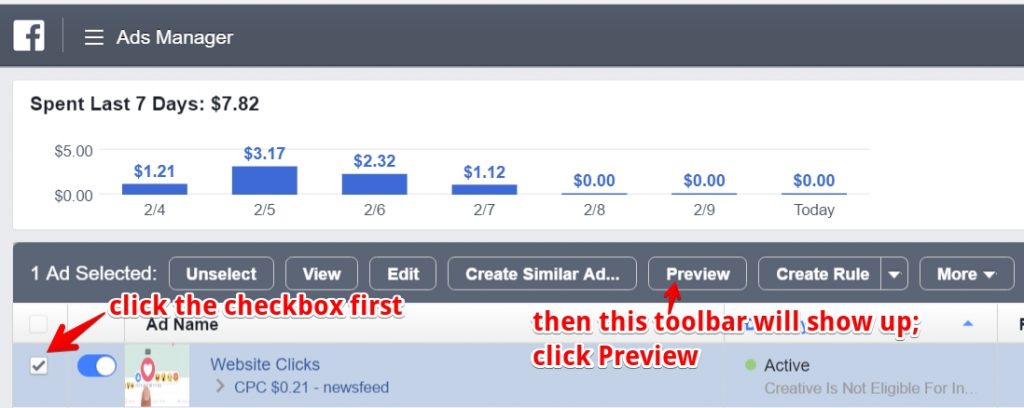











Buy Facebook Comments – Free Trial
$5.00 – $2,000.00Price range: $5.00 through $2,000.00
How many comments do you need?
Buy Facebook comments for posts, reels, ads & videos from $0.25 each. Increase likes, shares & visibility. Try now. Free trial available!
Related Search Terms:
buy facebook comments, buy facebook comment likes, buy facebook comment replies, buy custom facebook comments, buy facebook post comments, buy facebook custom comments, buy comments on facebook, buy facebook comment, buy fb comments, buy likes and comments, buy comments facebook, buy facebook comments usa, facebook comments buy, buy real facebook comments, buy facebook likes and comments, buy real comments, buy comments, buy facebook comments cheap, buy fb page likes, buy comments for facebook, buying comments, facebook comment likes, buy 5 facebook likes, 1000 comments on facebook, buy fb likes, facebook comment pictures, facebook likes buying, facebook comment buy, buy facebook photo shares, buy fb fans
Related products
10 Facebook Image Comments
$10.00 Select options50 Facebook Comments
$50.00 Select options200 Facebook Comments
$200.00 Select options